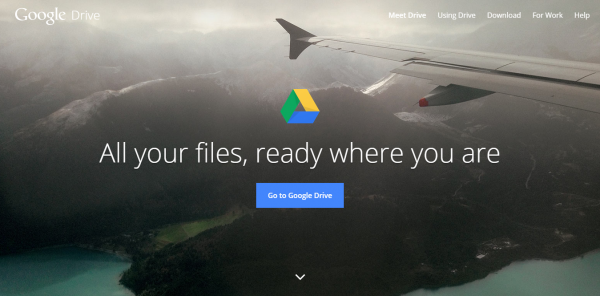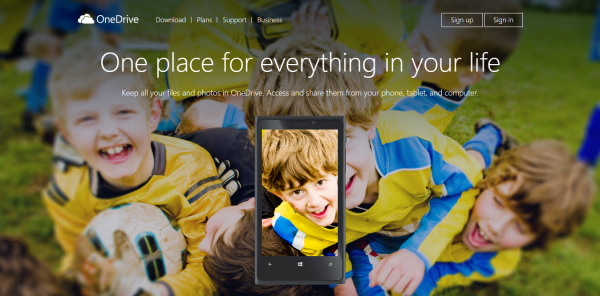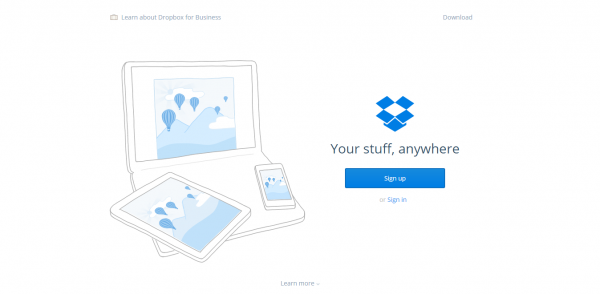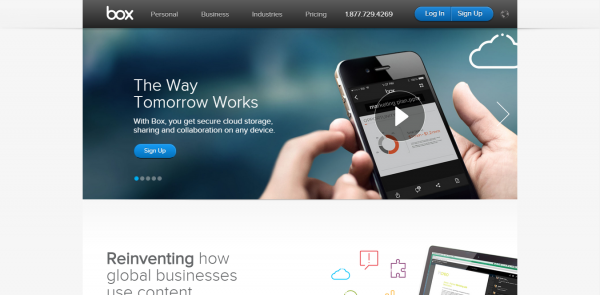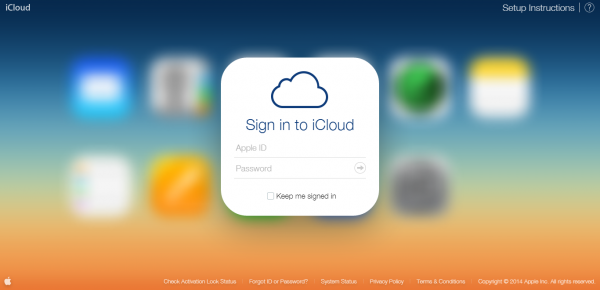Our computers have more storage space than we will need, but our requirements have changed over the last decade. We need our files to be available on every device we use and we certainly do not want to carry our bulky hard drives everywhere we go. Cloud storage is a great solution this problem. As long as you have an internet connection, you can quickly access your files with an app or a website.
Qualities of good cloud storage
If you want to choose from among the hundreds of cloud storage solutions available, there are some key features that you should be looking for:
- Lots of free storage space
- Ability to access from various smartphones and computers
- Easy to use interface
- Reliable backup record
Some of the best personal cloud storage services are listed below. If you like you can use a combination of multiple services to get the best storage.
Google Drive
If you have a Gmail or YouTube account, then Google Drive is right up your alley. It was introduced a few years ago and is a really easy service. Here are some of its features:
- 15GB of free storage for your files and emails
- Apps for iPhone, Android and Windows Phone
- Available on desktops as well
- Automatic sync when you add a file from any device
Once you set up Google Drive, all you need to do is copy the files you want backed up to the specific folder. The storage solution takes care of the rest.
Microsoft OneDrive
If you are a heavy Windows user and have a primary Outlook account, then OneDrive is one the better storage solutions out there. It is provided by Microsoft and used by many businesses for their critical files, so your personal files are quite safe. Some features:
- 15Gb of free space by default (more available with paid versions)
- 500GB of storage if you have an Office 365 subscription
- Apps available for all smartphones and tablets, as well as Macs and PC’s
- Automatic sync and backup
Dropbox
This is really the company that started the whole automatic backup and sync phenomenon. It is because of Dropbox that so many other companies were motivated to bring out their own products. It is the most versatile backup and folder sync service out there.
- Backup and sync is available on Linux too
- A platform agnostic solution, so one smartphone or company is not favored over others
- Share files by creating a link and emailing or posting them
If you are a Linux user, then Google Drive and OneDrive are not very attractive options because they don’t have native Linux clients. Dropbox is a more universal solution, compared to the others.
Box
Box started out primarily as a way for companies to share files more easily among employees. However, it has some really nifty features that make it a great personal storage solution as well.
- Fast network operation
- More accurate syncing
- 10GB of free storage out of the box
This amount of space is more than enough for all your photos, music and videos. If you don’t like other services for some reason, Box is a decent alternative.
Apple iCloud
If you are an Apple only user and use only Macs, iPhones and iPads, there is no easier personal cloud storage than iCloud. You get some good free storage with your iTunes account. Not only that, you can also back up your apps quite easily along with your files.
The next time you lose your device, you don’t have to go through all the set up all over again. You simply sign into your device and all you files, apps and settings will be downloaded automatically. The only issue for many is that it is only available with apple devices. If you have an Android smartphone, there is no app to access your iCloud files.
If all you want to store is some photos and a lot of documents, the above personal cloud storage solutions are simply amazing. If you want more space, it is worth it to spend a bit for additional storage. You only pay a little in order to have some peace of mind that your files will never be lost.