I am always fond of the website builder. But, when it comes to choosing one, It’s Wix that wins my heart over others.
They make life easier and let anyone start their business quickly and hassle free.
If you ask me to choose one website builder, it would be Wix.
I have spent a good amount of time with the platform, and I must say that they have improved a lot in recent times.
For example, the Wix.com platform has upgraded their website editor and music website creation ability. You can easily add music, sell it and promote using commission free. The online world is for you to grab using music.
The music homepage offers all the information and tools that you might need for your next music website.
Wix.com constantly keeps their errands clean. This means they always try to upgrade or add new features.
Today, I will go through their upgraded website editor, what features they have to offer and how you can utilize them for your next website creation.
Without much ado, let’s get started with Wix.
Wix Latest Features Review
If you are familiar with Wix, you know how amazing the Wix Dashboard is.
The menu section is well-laid and you can easily explore, see your own templates, sites and manage subscription.
The below screenshot gives a good overview of the what Wix.com dashboard has to offer.
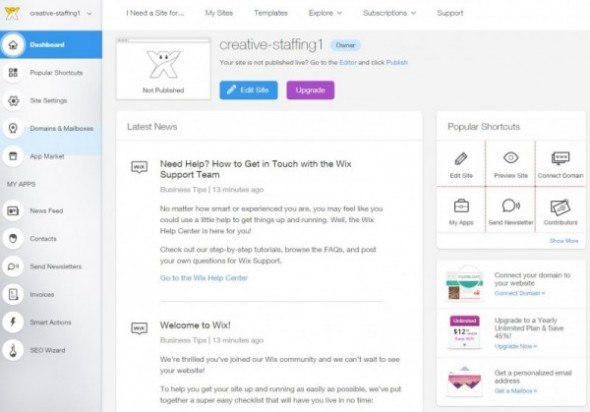
As you can see from the above screenshot, I will go through a theme, “creative-staffing” and use the website to explore what the website editor has to offer.
So, why the wait?
Let’s get started.
Once you click the edit site, button the awesome editor will open up with the site at the background.
The first thing that you will notice is the fact that almost every element on the website is editable.
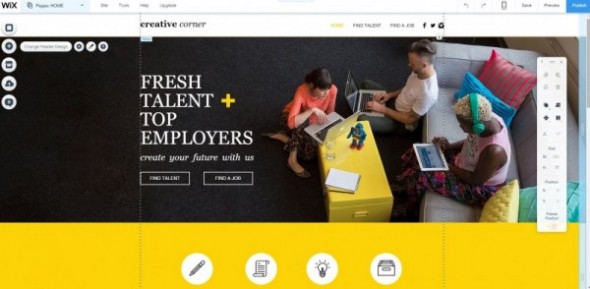
At the top left part, you can see the pages section. You can easily swap between pages and edit them accordingly.
The Wix.com website editor also tells you to save the changes frequently so that the work is not lost.
The site menu contains the main menu options that you might want to find.
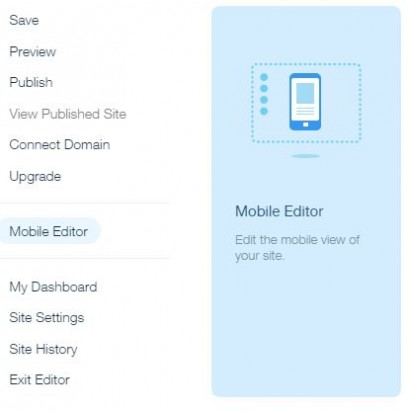
As, you can see it also has a highlighted, “Mobile Editor” option. I must say that it is quite unique and useful for website creator platforms such as Wix.
Once you click it, it will show you the mobile-friendly version of the website. All the elements here to can be edited, removed or changed when needed.
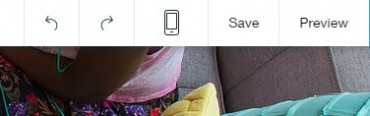
Once you have done changes, press the 3rd mobile like button to change between the desktop and mobile button. You can also save or preview the website.
The left-hand side floating menu contains some useful editing power.
They are as follows.
- Background: With this option, you can change the background. The backgrounds are available in both image and video format.
- Add: Add offers an array of options for your editing effort. With this option, you can add text, images, button, gallery, music, video, etc.
- App Market: App Market is where the fun starts. The app market contains all the apps that can extend your website functionality. It can be social, forms, chat or free apps.
- My Uploads: “Upload option” lets you upload the files for usage.
- Start Blogging: Helps integrate a blog into your website. The blog offers better SEO visibility and can attract more visitors who value content.
On the right-hand side of the editor, you can find the nifty toolbar. The toolbar contains action buttons such as cut, copy, delete. You can also change height and width of the elements selected.
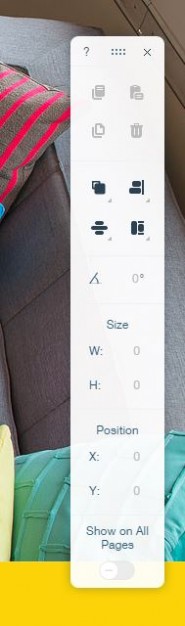
The tool also offers position values and size parameters.
On-Page Editing
With the editor, you can edit any element. Let’s take text editing for example.
Double click on any of the text that you want to change. Once, you do, you will be given an option to edit text.
The following nifty window will open up, giving you options to change the text font size, color, effects, etc. You can also animate the text if needed.
Similar options are available for the images. You can easily replace them with the click of a button.
Adding Items to Menu
If you ever want to add more pages or menu item, you can do it with a simple double-click to the menu bar.
Reset To Theme
Another major option that I loved using is the reset option. The option resets the selected items and enables you to keep experimenting.
In the end, you stay in the control of the theme and not the other way around.
Over To You
Wix.com is one of the leading website builder platforms. It has tons of themes and apps to offer. The flexibility to change every aspect of the theme and add any functionality can be a game changer for a business owner like you.
With new standards showing up each day, it is high time for any platform to keep updated. Wix has done just that.
If you liked the article, don’t forget to comment and share.
