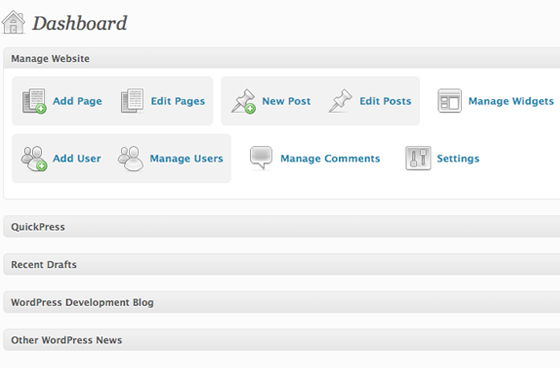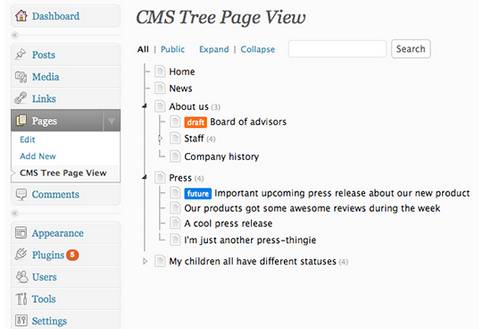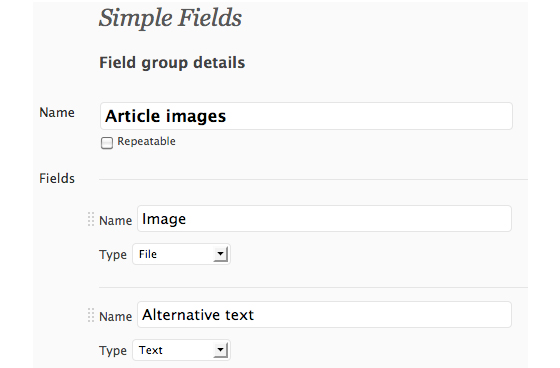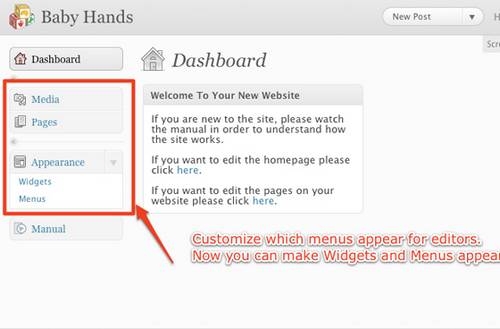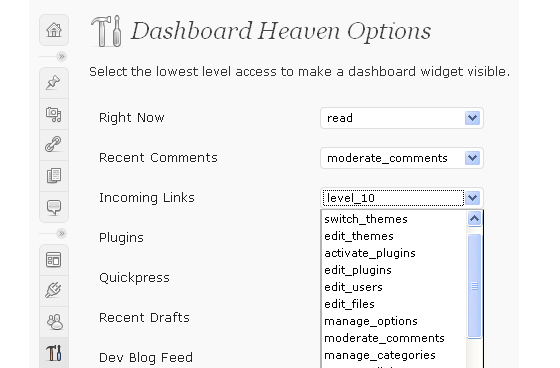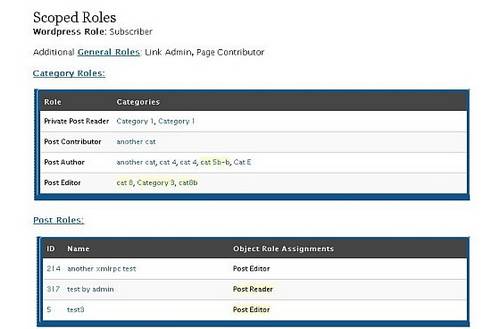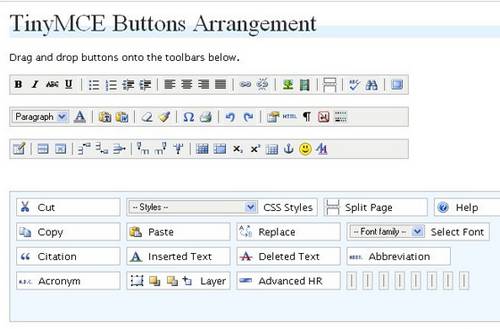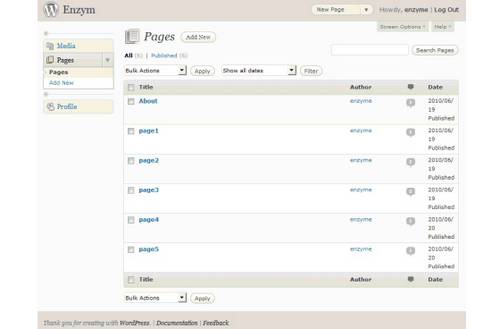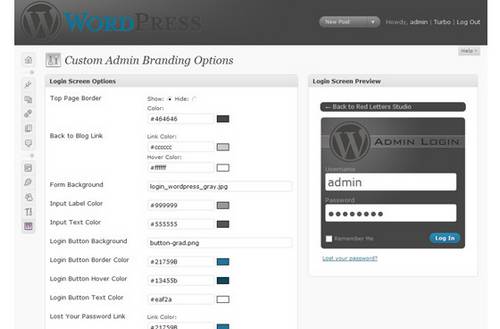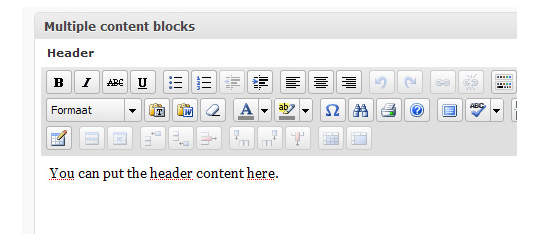With a few added tweaks you can bend WordPress into a fully customized CMS for your site. This is a hand-picked list of recently updated plugins that will make WordPress easier to use.
CMS Dashboard
This plugin creates a simple to use dashboard interface that will let clients easily post, edit, manage users and change widgets with out having to do any hunting or searching.
CMS Tree Page View
Adds a CMS-like tree overview of all your pages and custom posts to WordPress – much like the view often found in a page-focused CMS. Within this tree you can edit pages, view pages, add pages, search pages, and drag and drop pages to rearrange the order.
Simple Fields
Simple Fields for WordPress let you add groups of fields to your edit post page.Simple Fields turns WordPress into an even more powerful Content Management System (CMS).
White Label CMS
White Label CMS allows you to remove all the panels from the WordPress dashboard and insert your own panel, which you can use to write a personalised message to your client and link to the important elements in the CMS.
Dashboard Heaven
Dashboard Heaven lets you get rid of those annoying feeds and widgets on your user’s dashboard.
Role Scoper
Whenever you access a WordPress site, the software considers what you are trying to do: read a post, edit a page, and manage categories. Most sites allow you to read posts and pages without logging in. Any other operation you may request is permitted only if your user definition (as identified by login name and password) includes a corresponding capability.
TinyMCE Advanced
This plugin adds 16 plugins to TinyMCE, WordPress’ wysiwyg editor: Advanced hr, Advanced Image, Advanced Link, Context Menu, Emotions (Smilies), Full Screen, IESpell, Layer, Media, Nonbreaking, Print, Search and Replace, Style, Table, Visual Characters and XHTML Extras. Together these plugins can add over 40 new buttons to the toolbar, which is now two rows plus one hidden row.
PixoPoint Menu plugin
Adds an attractive SEO friendly, regular or dropdown menu to your WordPress site. Features drag and drop arrangement of menu items and an easy to use editing panel for easily modifying the design of your menu.
Custom Admin Branding
The Custom Admin Branding Plugin allows you to brand and customize the WordPress administration area for clients or for personal use. You can display custom images and styles for the login screen, admin header and footer.
Multiple content blocks
With this plug-in, you can use more than one content “block” on a template. You only have to insert one tag inside the template, so it’s easy to use.