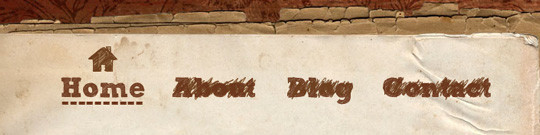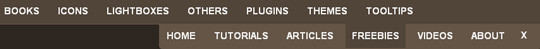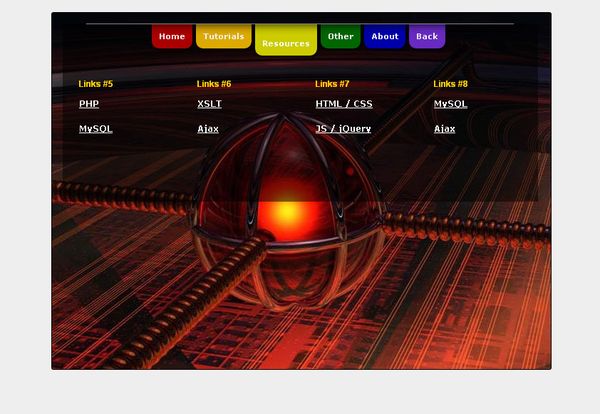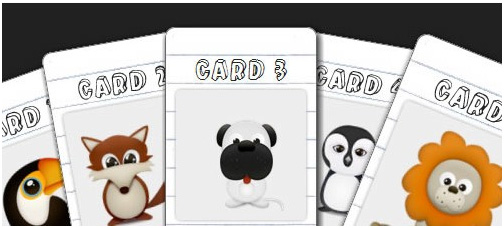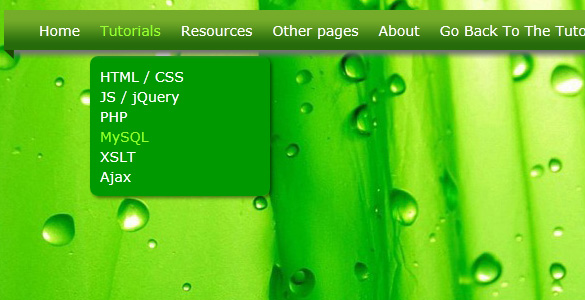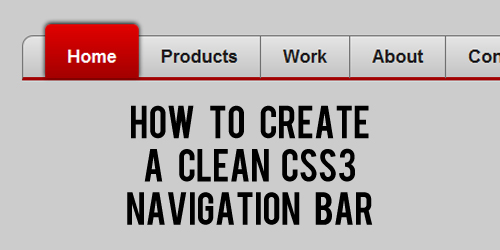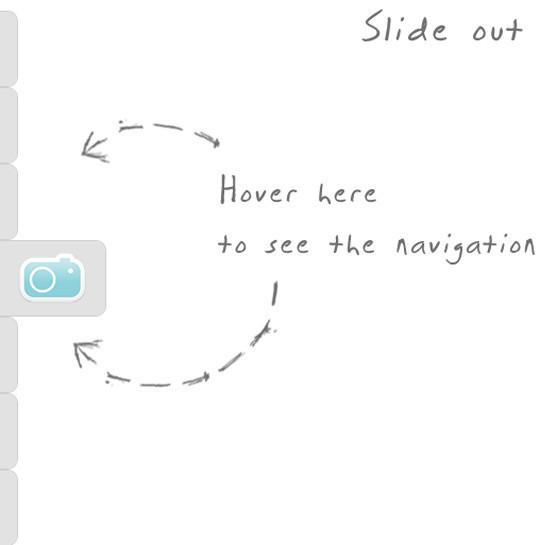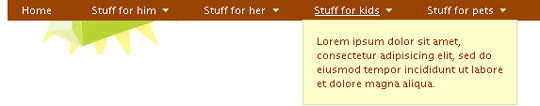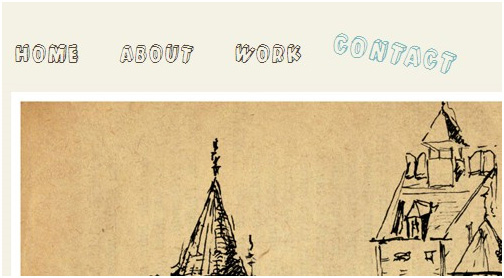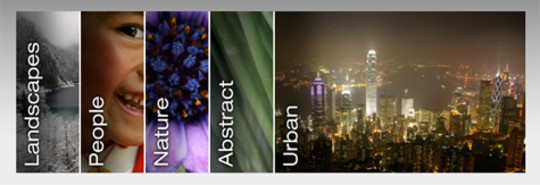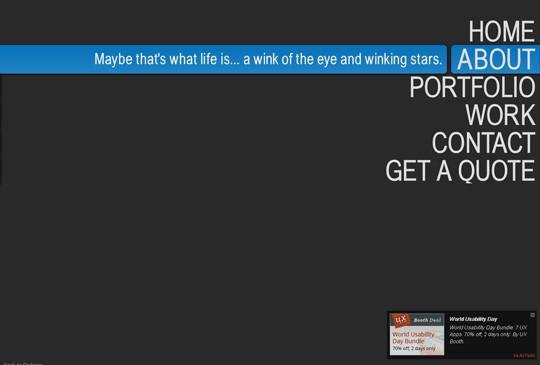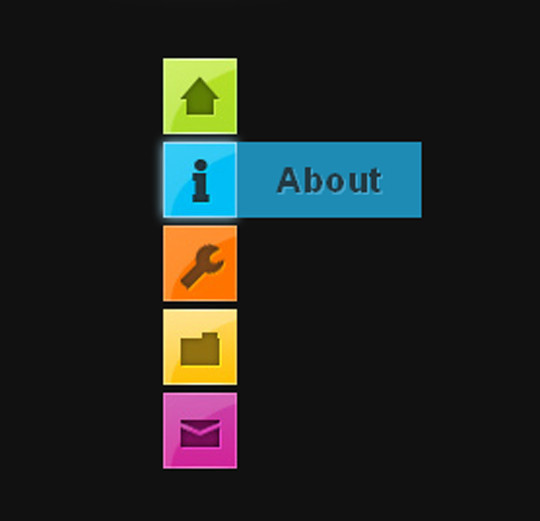Many people have enjoyed using CSS with its features to create many fabulous stuffs, This post features the excellent CSS Menu Tutorials to help you create dynamic menu designs for your website.
Create Vimeo-like top navigation
I really like the top navigation implemented on Vimeo.com. First time I saw it I wanted to recreate it. And this is exactly what I am going to do in this tutorial.
Create an Advanced CSS Menu Using the Hover and Position Properties
The finished product will render properly in all major browsers including Firefox, Safari, IE7/IE8, Opera, and Google Chrome. Due to IE6 and its lack of support for the :hover property (other than on anchor elements), we’ll have to implement a little javascript to gain its support. Nonetheless, let’s get started!
CSS UL LI – Horizontal CSS Menu
In this tutorial we’re going to create a professional horizontal CSS menu. First we are going to create a HTML list by using Unordered List (ul) and List Item (li) elements. Then we are going to style the list with CSS (Cascading Style Sheets) into the form of a horizontal navigation menu like in Picture 1.
A Different Top Navigation
In this tutorial, we will be doing precisely that. We will use jQuery to create a different multi-layered horizontal navigation system that is still intuitive enough for anyone to use for the first time.
Creating CSS3 Dropdown Menu #3
This is our third CSS3 menu. This will colored tabs with slideout submenus. I don`t used any defined palette – tabs in different colors. Can warn, that all sliding effects will work only in FF, Chrome, Safary browsers, possible in Opera too. But not in IE (transitions still not available here). Anyway – welcome to test new menu.
Use CSS3 to Create a Dynamic Stack of Index Cards
We will create a dynamic stack of index cards solely with HTML and CSS3 and use such CSS3 features as transform and transition (for the dynamic effects) and @font-face, box-shadow and border-radius (for the styling).
Creating a Fancy menu using CSS3 and jQuery
Fancy menu was made popular by devthought, it is develop on top of the Mootools library. And later a jQuery version of this menu called lavalamp was made popular by Ganesh. This time I will show you how to achieve the same effect using the CSS3 new features.
Creating a CSS3 Dropdown Menu
Today it is in the green palette. The menu will include a submenus that will slide when we hovering the parent elements. That menu will good for green palette templates. And of course – no any JS – only pure CSS
Pure CSS Fish Eye Menu
A pure CSS technique to transform your icon menu into an interactive zooming icon navigation menu inspired from Mac OSX Dock with fish eye effect
How to create a clean CSS3 navigation bar!
Today we’re gonna create a nice and slick navigation bar using CSS only. I need to warn you though, we’ll have to use some CSS3 features so it will not be cross-browser.
Creating a Simple yet Stylish CSS Jquery Menu
Today I want to tell you how to enhance these menus using our library – jQuery.
Beautiful Slide Out Navigation: A CSS and jQuery Tutorial
Today I want to show you how to create an amazing slide out menu or navigation for your website. The navigation will be almost hidden – the items only slide out when the user hovers over the area next to them. This gives a beautiful effect and using this technique can spare you some space on your website
Make a Mega Drop-Down Menu with jQuery
Let’s imagine we have a client, Mega Shop. Their designer has sent us a mockup that includes some mega drop-down menus.
Animated Menus Using jQuery
Today, I’m going to show you how to create an animated menu (very similar to Dragon Interactive’s menu).
Create a Fun Animated Navigation Menu With Pure CSS
Today we’ll take a look at how to use CSS3 to create a fun and unique navigation menu that uses @font-face, transforms and transitions.
Image Menu with Jquery
If you have ever seen the image menu javascript for mootools by phatfusion and liked what you saw well here is a Sliding Image Menu alternative I’ve come up with using the power of jquery javascript.
Awesome Cufonized Fly-out Menu with jQuery and CSS3
In today’s tutorial we will create a full page cufonized menu that has two nice features: when hovering over the menu items we will move a hover-state item that adapts to the width of the current item, and we will slide out a description bar from the left side of the page, reaching towards the current menu item. We will use jQuery for the effect and some CSS3 properties for the style. We are not going to use any images.
CSS3 Minimalistic Navigation Menu
So today we are making something practical – a simple CSS3 animated navigation menu, which degrades gracefully in older browsers and is future-proofed to work with the next generation of browsers.