Coding has always been considered an indispensable component of every web design and development project. Whether it’s about editing your HTML code or the CSS-style sheets, you need to unveil your creativity to come up with an absolutely stunning web solution.
Fortunately, today, we have a variety of code editors that come equipped with advanced code editing features, enabling us to go beyond boundaries when it comes to performing small and large tweaks to the code snippets. In this post, I’ve listed out 7 of the most established and useful code editors you’ll find befitting as a web designer and/or developer. So, without any further adieu, let me introduce you to these code editors that serve as a must-have in every web designer/developer’s toolkit.
- Aptana Studio
 Aptana Studio has emerged as one of the most prominent IDEs(Integrated Development Environment) which have been effectively utilized for building Ajax web applications. The fully customizable and extensible nature of Aptana Studio allows you to tweak the code for Javascript, DOM, HTML and CSS. Plus, you also get assistance on debugging, errors etc. There is a variety of Aptana plugins which can be effectively utilized for developing web solutions with PHP, Ruby On Rails and a variety of other platforms. Aptana Studio comes equipped with a JSON(JavaScript Object Notation) editor and popular Javascript libraries such as: MochiKit, Dojo Toolkit, Scriptaculous, Adobe Spry etc. which offer additional features and functions.
Aptana Studio has emerged as one of the most prominent IDEs(Integrated Development Environment) which have been effectively utilized for building Ajax web applications. The fully customizable and extensible nature of Aptana Studio allows you to tweak the code for Javascript, DOM, HTML and CSS. Plus, you also get assistance on debugging, errors etc. There is a variety of Aptana plugins which can be effectively utilized for developing web solutions with PHP, Ruby On Rails and a variety of other platforms. Aptana Studio comes equipped with a JSON(JavaScript Object Notation) editor and popular Javascript libraries such as: MochiKit, Dojo Toolkit, Scriptaculous, Adobe Spry etc. which offer additional features and functions.
- TextWrangler
 Being a Mac-only text editor, TextWrangler supports just the English language. Also serving as a Unix and server administrator’s tool, TextWrangler looks like a plain, basic text editor but comes loaded with impressive features. One of the best features of TextWrangler is Documents Drawer which can be utilized for viewing and comparing a set of documents. Talking about the code editing stature of TextWrangler, it includes function navigation and syntax coloring for over 44 popular programming languages such as: C++, JavaScript, ActionScript, Python, VBScript, SQL and many more.
Being a Mac-only text editor, TextWrangler supports just the English language. Also serving as a Unix and server administrator’s tool, TextWrangler looks like a plain, basic text editor but comes loaded with impressive features. One of the best features of TextWrangler is Documents Drawer which can be utilized for viewing and comparing a set of documents. Talking about the code editing stature of TextWrangler, it includes function navigation and syntax coloring for over 44 popular programming languages such as: C++, JavaScript, ActionScript, Python, VBScript, SQL and many more.
- Komodo Edit
 If you’re a programmer, looking for a multi-language editor with a broader functionality, Komodo Edit is for you. This code editor comes with full support for a wide range of languages such as: PHP, Runy, Perl, Python etc. and a variety of platforms including Windows, Mac OS X and Linux. And that’s not all. Komodo Edit also supports a variety of browser-side languages such as: CSS, JavaScript, XML and HTML.
If you’re a programmer, looking for a multi-language editor with a broader functionality, Komodo Edit is for you. This code editor comes with full support for a wide range of languages such as: PHP, Runy, Perl, Python etc. and a variety of platforms including Windows, Mac OS X and Linux. And that’s not all. Komodo Edit also supports a variety of browser-side languages such as: CSS, JavaScript, XML and HTML.
- HTML-Kit
HTML-Kit is an open source full-featured code editor specially designed for HTML, XHTML and XML authors who need to edit, format, validate, preview and publish web pages. It comes with default support for multiple programming and scripting languages. Backed by a whopping collection of over 400 free plugins, HTML-Kit comes loaded with features including the ones mentioned below:
- Cope snippets
- Actions Bar
- Multiple live preview modes
- Batch Actions
- TimeTracker
- UnicodePad
- HTML Tidy
- Auto backup and auto save options
- Integration with Windows shell
- Text to Speech Wizard
- FTP Workspace and many more
- JEdit
 Specially designed for the proficient programmers, JEdit is a code editing tool that supports multiple platforms including: Linux, Mac OS, Windows, VMS, OS X, OS/2 and many more. As an open source code editing tool, JEdit supports hundreds and thousands of plugins and macros. With a wide range of customization options available in hand, you can easily make the desired moderations to the toolbar, status bar and everything else. Additionally, you can also opt for copy pasting different design elements with the help of unlimited clipboards. Some popular programming languages supported by JEdit include: ColdFusion, Ruby, COBOL, ActionScript, LOTOS, Python and many more.
Specially designed for the proficient programmers, JEdit is a code editing tool that supports multiple platforms including: Linux, Mac OS, Windows, VMS, OS X, OS/2 and many more. As an open source code editing tool, JEdit supports hundreds and thousands of plugins and macros. With a wide range of customization options available in hand, you can easily make the desired moderations to the toolbar, status bar and everything else. Additionally, you can also opt for copy pasting different design elements with the help of unlimited clipboards. Some popular programming languages supported by JEdit include: ColdFusion, Ruby, COBOL, ActionScript, LOTOS, Python and many more.
- CSSEdit
 CSSEdit purely focuses on offering a rock solid foundation for creating web designs based on specific standards. Irrespective of whether you’re using AJAX or have a dynamic web application that’s powered by a complex database; CSSEdit makes it convenient for you to style and analyze your application to make it look more intuitive and fresh.
CSSEdit purely focuses on offering a rock solid foundation for creating web designs based on specific standards. Irrespective of whether you’re using AJAX or have a dynamic web application that’s powered by a complex database; CSSEdit makes it convenient for you to style and analyze your application to make it look more intuitive and fresh.
- Crimson Editor
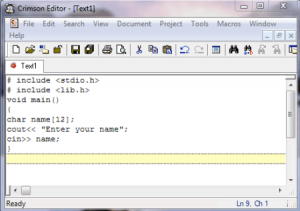 Written in C, Crimson is an open source code editor which is dedicated to Windows. Supporting a whopping 60+ programming languages like C/C++, MySQL, Perl, Ruby and JScript, Crimson Editor resembles the Notepad++ editor. Plus, it also supports a variety of plugins and macros. The built-in FTP client offers you the flexibility of managing groups of related files, followed by saving them as separate projects. Some noticeable features of Crimson include: FTP support, Macros, Auto Indentation, Compiler Integration, Instant/live spell checker, ability to add bookmarks, multiple instances etc.
Written in C, Crimson is an open source code editor which is dedicated to Windows. Supporting a whopping 60+ programming languages like C/C++, MySQL, Perl, Ruby and JScript, Crimson Editor resembles the Notepad++ editor. Plus, it also supports a variety of plugins and macros. The built-in FTP client offers you the flexibility of managing groups of related files, followed by saving them as separate projects. Some noticeable features of Crimson include: FTP support, Macros, Auto Indentation, Compiler Integration, Instant/live spell checker, ability to add bookmarks, multiple instances etc.
Summing Up
So that’s it for the seven finest code editors tailor-made for designers and developers. Hope the information furnished above would aid you in growing your knowledge-base regarding the most convenient options for moderating your HTML/CSS code in order to achieve a better and high-performing final product.
Author Bio :
Isabella Morris is currently employed with a renowned custom Magento development company and is also engaged in writing informative articles on best tools and tricks for Magento development. Her write-ups have proved beneficial for a wider group of Magento developers across the globe.
