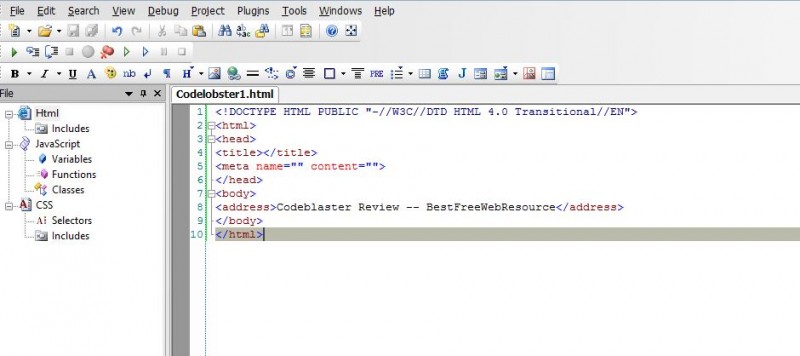Whenever you start your programming journey, there is always a tussle on which Integrated Development Environment to use. Choosing an IDE is totally a personal decision, but sometimes other factors are also important.
Today, we will go through the review of PHP IDE- Codelobster PHP Edition Review. Codelobster is a PHP editor that offers tons of features and plugins for easy development.
PHP IDE – Codelobster PHP Edition Review
If you are not new to programming then you have already found out that there is no perfect IDE out there. The IDE needs to fit your development needs and with cod lobster you may have finally found your ideal IDE.
The IDE is targeted at PHP developers and offers an array of features and functionalities.
Tons of Plugins to Choose From
The most important feature that a PHP developer always looks for is the support of different PHP platforms such as CakePHP, Laravel and also support different PHP based CMS environments such as WordPress, Drupal or Joomla.
Codelobster has it all. The PHP based IDE not only supports basic HTML, CSS and JavaScript as it goes beyond the limits that other IDE’s has managed to integrate the support of AngularJS as well.
Tons of Features to Support The PHP Developers
IDE are special because they make coding easier. With features such as Code highlighting, intelligent auto-complete, pair highlighting, context and dynamic help, things can pretty well stay in control of the developer or PHP coder.
The basic of all these feature is Code Highlighting and auto complete. The autocomplete will automatically complete your code syntax and help you code faster.
The Codelobster IDE also offers HTML and CSS code Inspector just like the firebug and this helps debugging code faster.
If you love JavaScript, Codelobster has the JavaScript Advanced autocomplete that takes care of dom elements and its properties. And, yes it also supports PHP autocomplete.
On the debugging side, it supports PHP debugger package that the developer can use to debug the application. The only thing that the developer need to take care of is that he/she needs to configure the debugger before use.
If you are one of those developers that love Zen Coding, then don’t get disappointed as Codelobster supports zen coding. Zen Coding is like magic as a single line of code can be used to create a block of code with a single push of TAB or Enter.
There are tons of other features. You can check their feature page for more information.
Installation and Registration
Installation of the program is simple and it took me around five minutes maximum, which includes registering for the software. To use the free version of the Codelobster, you need to register a free key with them. The key will only work for 30 days with plugins disabled.
You can choose to buy the professional version for a nominal money. In my opinion, each penny spent on the software is worth.
Wrap Up
Codelobster is a great PHP IDE that can help your code faster with all the necessary features for better control. Codeblaster supports version control and also helps in collaboration.
So, which PHP IDE are you using currently? Comment below and let us know!