The shopping cart (trolley, carriage, trundler, wagon, basket, buggy) remains the most important feature in e-commerce website, it let the customers to make the list of the items for eventual purchase and calculates the total for the order, including shipping and handling charges and the associated taxes, as applicable. Some shopping cart provides additional features that an internet merchant uses to fully manage an online store.
Today we are showcasing you the top 8 of free shopping carts jQuery plugin and tutorials which you can use to setup products for sale to selling stuff online. The shopping cart collection is totally free so you can use as commercial purpose.
[sociallocker]
AJAX PAYPAL CART JQUERY PLUGIN
AJAX PayPal Cart is an easy to use JQuery plugin for the web developer to add a full function shopping cart in their website. The AJAX cart can be included a cart widget which allow displaying of cart information easily. Support PayPal Website Payment Standard.
Smart Cart 2
Smart Cart is a flexible and a feature rich jQuery plug-in for shopping cart. It makes the add-to-cart section of online shopping much easy and user-friendly. It is compact in design, very easy to implement and only minimal HTML required.
Drag & Drop JQuery Cart
Use the jQuery drag and drop feature to let you see all the items on the cart by dragging the cart horizontally.
jQuery Drag & Drop Shopping Cart
The implementation of this jQuery cart features drag and drop functionality, updating the cart to reflect the items added to it and also updating the quantities without duplicating the item within the cart.
jCart
Based on jQuery and PHP, jCart handles visitor input without reloading the page and is fully functional even without javascript.
Ajax Based Shopping Cart With PHP, CSS & Jquery
The tutorial show you to create an AJAX-driven shopping cart. MySQL database will record all product data with the help of PHP and will show and process data easily.
Building a Drag-drop Shopping Cart
In this tutorial, you will learn how to build a shopping cart page which enables users to drag and drop the products they wish to buy. The shopping basket items and the price will be updated accordingly.
Create a Stylish Shopping Cart Using JQuery and PHP
JQuery based shopping cart which doesn’t call any Ajax request, but save all shopping into a form and in the end you just simply submit the form where ever you want to be submitted. jQuery and CSS are used to create this stylish Cart.

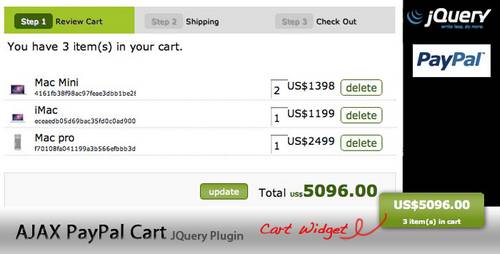
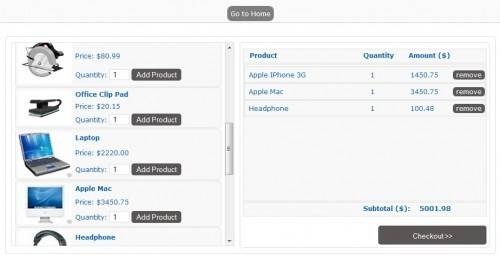
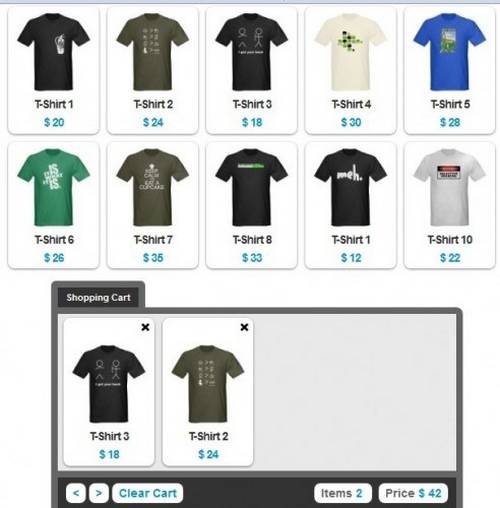
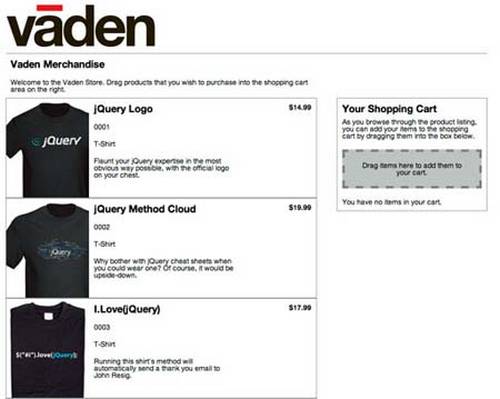
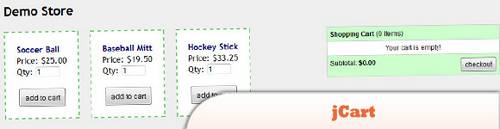
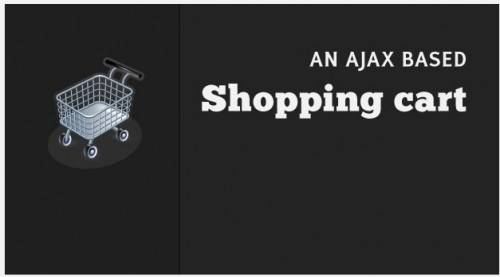

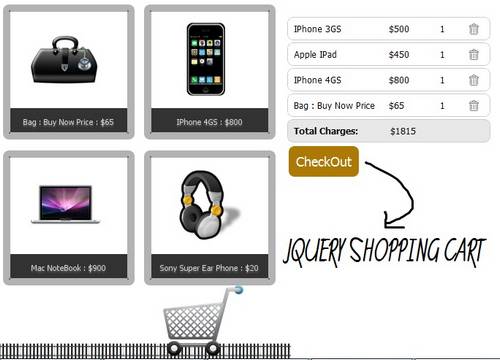
The release of HTML5 introduced native Drag and Drop functionality to modern web-browsers. This means
it is now possible to have movable elements on screen without the aid of
frameworks like jQuery. This week we’ll be taking advantage of the drag and
drop functionality to create a basic shopping cart. The basic functionality
we’ll cover, will be adding an item to the cart and if it already exists
updating the quantity and totals.
Firstly you can download these liberary and link in your project:
Displaying products on the page:
Build the cart:
Dragging the cloned product:
Dropping the selected product in the cart:
For full implementation refer here:
http://www.mindstick.com/blog/721/Build%20a%20Drag%20and%20Drop%20Shopping%20Cart%20using%20HTML5%20Jquery