SMTP or Simple Mail Transfer Protocol is used as the backbone for sending and receiving mails over the internet. SMTP does the needful and you it acts as a carrier to send and receive mails. This is highly convenient as you do not have to worry about the underlying protocols, commands etc. as you have the SMTP server to take care of it.
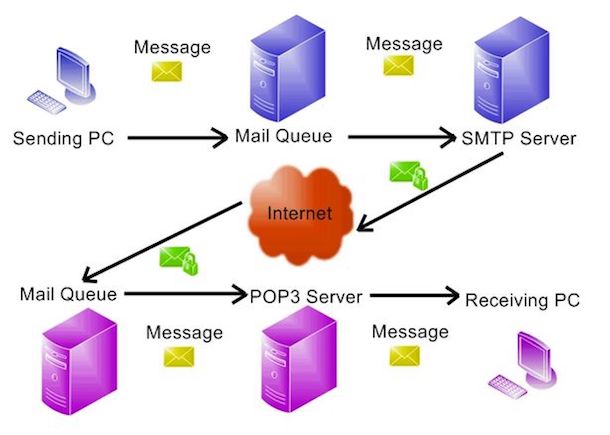
To check the proper working of a SMTP server, you can make use of telnet and know if the server is functioning the way it has to, if there are any blocks in communication, relay of mails to a particular domain, commands supported by the server, the response time and the identification of hostnames.
Testing using Telnet sessions
A verification of the telnet client is mandatory and after this, you will have to search for the mail server to which you wish to login. There are commands such as nslookup to do the same. Also, you will need the DNS PTR for the IP you wish to use. If you wish to know your IP, you can Google for it as there are various websites that do the needful.
Please check the below screenshot to run the command for both Linux and Windows:
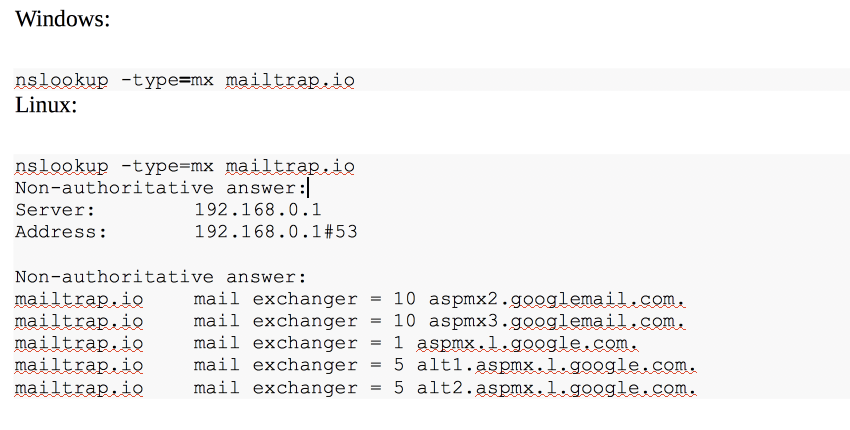
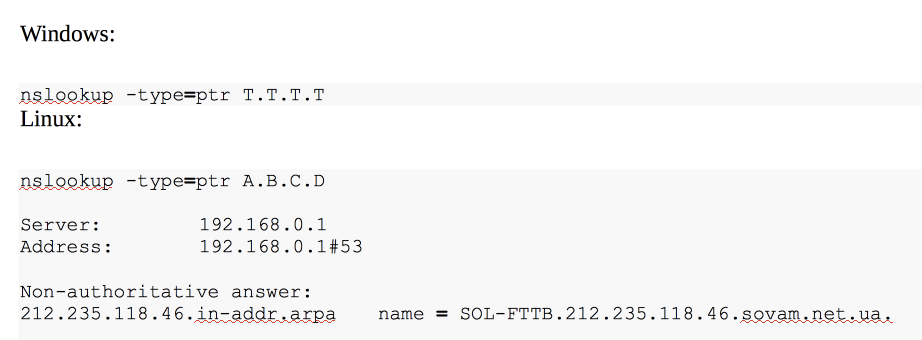
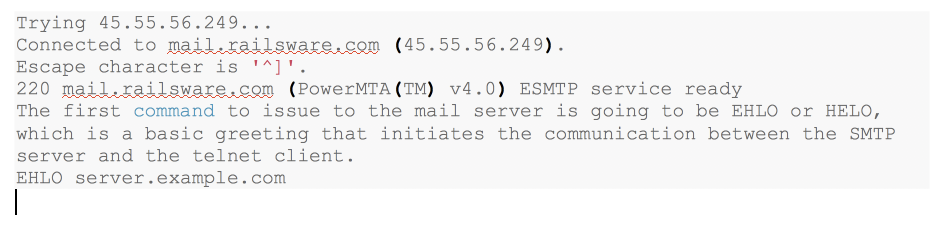
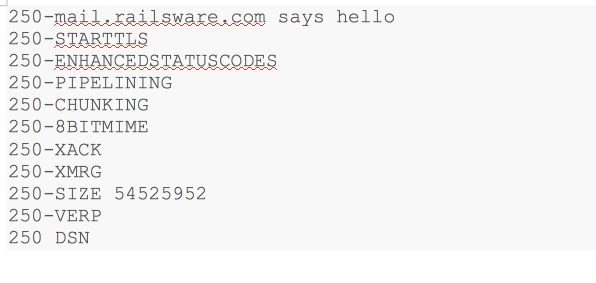
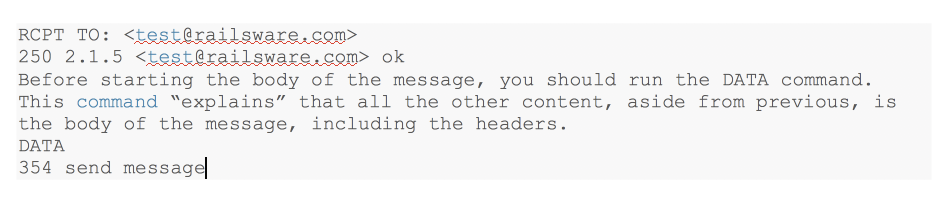
Find more examples on https://mailtrap.io/blog/2016-07-26-how-to-test-smtp-server
The necessary requirements are to know the MX record and PTR for IP which will enable you to login to the SMTP server. When you login, you might see the following code:
You will have to type the MAIL FROM command and this will show the address to which all e-mail bounces get delivered. Also, you can send the RCPT TO command after sending to MAIL FROM command to assess where the mail heads to.
There are certain servers that also support PIPELINING. Under such conditions, the server will wait until DATA command is received before it responds to any command following EHLO.
Testing SMTP Servers using Online Services
To start with, you will have to define the SMTP server address and it includes several tasks in testing such as DNS Black List status, MCX records, relaying configurations, PTR Record and the verification of e-mail address. Listed below are some online services to test the SMTP servers:
- MX Toolbox
It is a free toolbox which offers limited number of tests and checks if the reverse DNS has a mismatch, if the hostname is valid, checks for the banner, TLS, connection time, open relay and transaction time.
- Wormly
This gives you a free trial to check the SMTP server. However, you cannot define the ports yourself and the connection used is not secure.
- SMTPer
This is one of the best solutions available as you can define ports, users and also use a secure connection.
- Test-smtp.com
You can use this online service to test for relays. However, it does not serve as a proper online tool.
- tcsoftware.net
Although this does not provide a secure connection, it allows you to test for MX, DNS black list, verification of e-mail address, PTR record and relay configuration.
