If you aren’t a computer engineer, you might think you need that degree to create an Android app. With today’s technology, however, no one is too inexperienced with technology to eventually learn how to develop their own app for Android.
Consider Coding
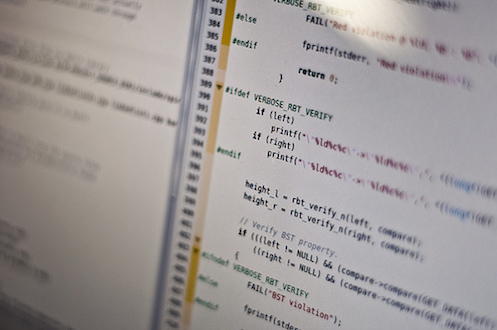
Images via Flickr by Riebart
You don’t have to know how to code to create an Android App, but it is certainly an excellent foundation if you’re entering the technology world. Working with computer coding enables you to create apps, websites, newsletters, and just about anything else by learning the language of computers. Computers speak many languages, so make sure the coding you learn is relevant to your future goals. You can consider taking an introductory course at a community college, or there are plenty of resources available online to get you started with coding.
With Coding Experience
If you already have coding experience, you have a solid foundation to create apps for Android. Android Studio offers a step by step guide to creating an app specifically for Android platforms. Start by creating and naming your new project. Next, find “Add An Activity To Mobile” and enter “Empty Activity.” Click on “Customize The Activity” to start your project. You need to go in and configure the build for your app. Once you’ve completed the design and programming of your app, the next step is to run the app.
If you don’t have anywhere to start with your app, consider buying the Android Software Developer Kit. This package hosts useful tools to develop Android apps, including Eclipse/Android Studio. There are many things that this software developer kit can do, but without taking a class, you probably won’t realize all the possibilities until you’ve developed quite a few apps with the software kit.
Without Coding Experience
If you have no clue where to start, there are plenty of resources for every technological level. Google is a great place to start if you have absolutely no experience. Google has introduced what it calls a Nanodegree through Udacity. Start by taking the free week-long trial to see if you think the class is for you. It’s an eight-week course, and the classes are taught by Google experts and will leave you with a host of programs designed for Android.
If you’ve never been very interested in sitting in a classroom, or you don’t think an online program will keep you focused, there are other opportunities to learn how to create an app for Android. Vogella offers a ton of tutorials that you can sift through to learn on your own and at your own pace. The website provides a high-level overview of creating Android apps and then dives deeper into specific goals and capabilities for the user.
Android Guidelines
When creating your app for Android, you should be familiar with Android’s guidelines for its apps. You don’t want to build an app only to find out it won’t work on someone’s phone. Be sure to test your app out on an Android device such as T-Mobile’s popular Samsung Galaxy S7. Since apps for Android are downloaded through Google Play, Google is working to make sure the apps that are available work well and look good. Since there are many different types of Android devices, this can be challenging for a novice developer.
Google’s official documentation is called Android Design Guidelines and is available online for free. The guidelines discuss the different types of devices that your app might be used on and how to design for the different screens. You may have thought about designing for a phone or tablet, but many people don’t think about developing for watches and televisions. Google also has guidelines concerning the type of app and the information within the app, as well. If you don’t meet the guidelines, your app won’t be available through Google Play.
Although it’s not easy, classes and programs have made creating apps much more accessible to people with limited computer and programming skills. Take a few classes or read online, and it won’t be long before you’re creating your own app.
